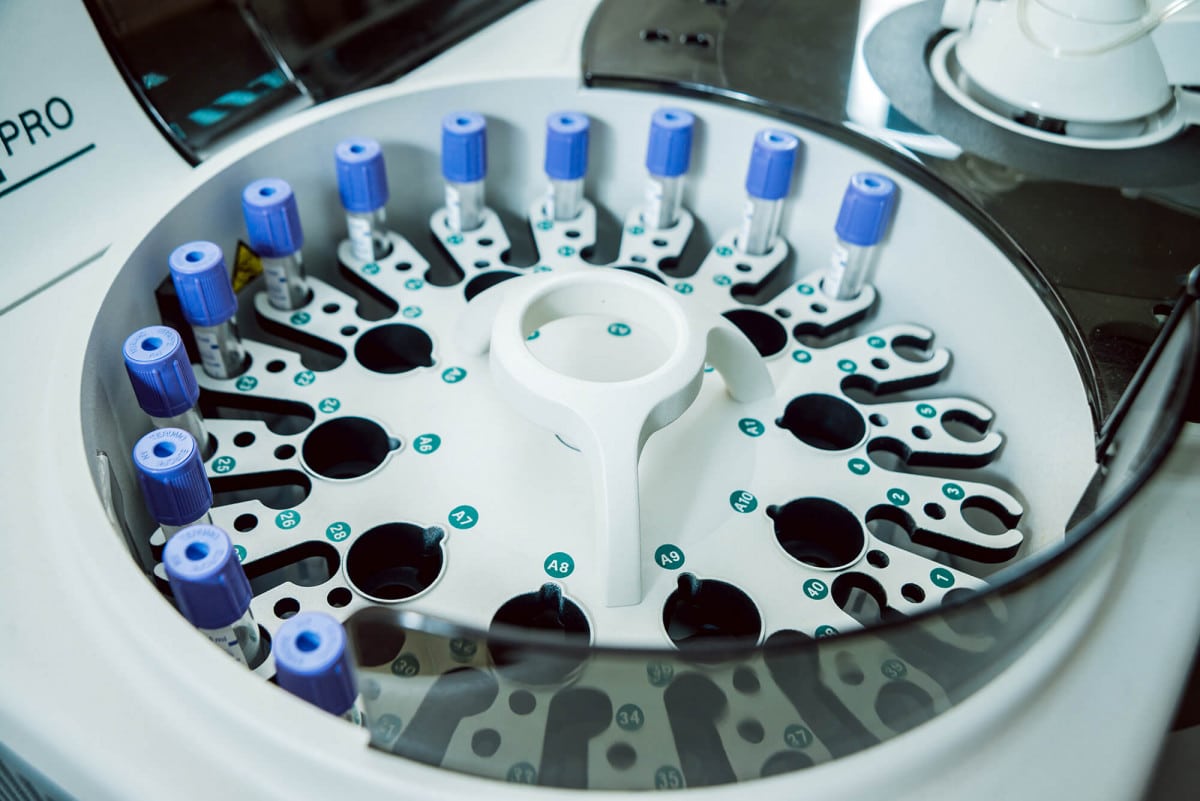What are cookies?
Cookies are text files placed on your computer to collect standard Internet log information and visitor behavior information. When you visit our website, we collect information from you automatically through cookies.
For further information, visit allaboutcookies.org.
There are several different types of cookies, however, our website uses:
Functionality – Our Company uses these cookies so that we recognize you on our website and remember your previously selected preferences. These could include what language you prefer and the location you are in.
Advertising – Our Company uses these cookies to collect information about your visit to our website, the content you viewed, the links you followed, and information about your browser, device, and your IP address.
You can set your browser not to accept cookies, and the above website tells you how to remove cookies from your browser.
Cookies used by the Mdt-CRO Tech website
The Mdt-CRO website uses technical “session” cookies and Google Analytics and Google Tag Manager cookies for statistical analysis of website visits.
Google Tag Manager is a tool for controlling tags on websites. Google Tag Manager can be used to control statistical scripts or marketing tags that collect data for analytics and advertising, like tracking website page views, button clicks, and how users scroll and behave. We use Google Tag Manager to update and optimize our website and its content based on tracking of user interactions.
This website shows the icons of four social networks: Twitter, Facebook, Instagram, and LinkedIn. You can connect to the corresponding social networks, through appropriate links, by clicking on the aforesaid icons. We invite you to read the privacy information notice on cookies issued by the social network you are logging in to. The Data Controller refuses any responsibility in case of possible requests and/or dissemination of personal data to the websites of third parties.
How can I disable cookies?
It is possible to modify browser settings to deactivate cookies through a simple procedure.
Firefox:
Open Firefox
Click the “Alt” button on your keyboard.
In the navigation bar above the browser, select “Tools” and then “Options”.
Select the “Privacy” tab.
Go to “ChronologySetting” and then “Use personalized settings”.
Uncheck “Accept cookies from websites” and save your changes.
Internet Explorer:
Open Internet Explorer.
Click on the “Tools” button and then “Internet Options”
Select the “Privacy” tab and move the mouse over the privacy option you wish to implement (move up to block all cookies, move down to allow all cookies).
Click on OK.
Google Chrome:
Open Google Chrome.
Click on the “Tools” icon.
Select “Settings” and then “Advanced Settings”.
Select “Content Settings” under the “Privacy” field.
From the “Cookies and website data” tab it is possible to search and delete specific cookies. Or
type chrome://settings/cookie into the navigation bar and hit enter.
You will come to the “Cookies and website data” tab where it is possible to search and delete specific cookies.
Safari:
Open Safari.
Select “Preferences” from the navigation bar, then select the “Security” tab in the dialogue window that follows.
In the “Accept Cookies” section it is possible to specify if and when Safari has to save cookies from websites. For additional information click on the Help button (represented by a question mark).
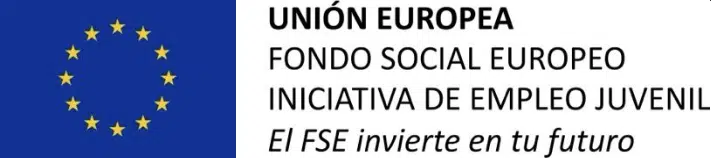
MED IVD HEALTHTECH S.L ha sido beneficiaria de la subvención de contratos de trabajo de la Comunidad de Madrid, cofinanciado por el Fondo Social Europeo dentro de la Ayuda a la Recuperación para la Cohesión y los Territorios de Europa (REACT-UE), a través del Programa Operativo Regional FSE, en el marco del Programa Impulso a la Contratación Estable de Jóvenes para la Recuperación Económica, gestionado por la Dirección General del Servicio Público de empleo de la Consejería de Economía, hacienda y empleo de la Comunidad de Madrid.
© 2024 Copyright MDx | MedTech IVD CRO.
Dark mode is activated. Turn off